Welcome, jungle explorers, to another adventurous guide through the dense forest of file extraction! 🌿🐵 Today, we’re swinging from the vines of WAR files, those nifty little packages that contain all the goodies for web applications. But wait, what’s that rustling in the leaves? Ah, it’s curiosity! Let’s peel it open like a banana and find out more!
Table of contents
- What are WAR Files?
- Method 1: Extract WAR Files on Windows
- Method 2: Extract WAR Files on Linux
- Method 3: Extract WAR Files on MacOS
- Method 4: Extract WAR Files Online Using Browser
- WAR vs JAR: A Monkey Guide to Java Archives in the Digital Jungle
- Frequently Asked Questions (FAQ)
Video guide showing how to extract war files using your browser.
What are WAR Files?
Imagine a WAR file as a banana suitcase 🍌💼, specifically designed for the digital jungle of the web! It’s not just any suitcase, but one that carries everything a Java web application needs to live happily on a server. It packs in Java Server Pages, Java Servlets, Java classes, XML files, libraries, and even static web pages - all the essentials for a web application to thrive in the wild world wide web!
Java Web Application, You Say?
Yes, indeed! A Java web application is like a little digital monkey that lives on the internet, performing tasks, interacting with visitors, and sometimes, just hanging around being useful. 🐒💻 It’s crafted using Java technologies and is specially designed to be deployed on a web server, where it can swing through the digital vines of the internet!
Java Application Server Needed!
Now, to let our Java web application monkey swing freely, we need a special jungle gym, known as a Java application server (like Apache Tomcat or IBM WebSphere). 🌐🌳 This is where our WAR file (banana suitcase) comes into play! You deploy the WAR file onto the server, and voila, your Java web application is live, swinging through the digital jungle, ready to interact with anyone who visits!
How To Extract WAR Files on Windows
In the Windows jungle, we’ll use a tool that’s been a trusty companion to many a digital explorer: WinRAR!
-
Locate the WAR File: Find your WAR file in the dense foliage of your files and folders.
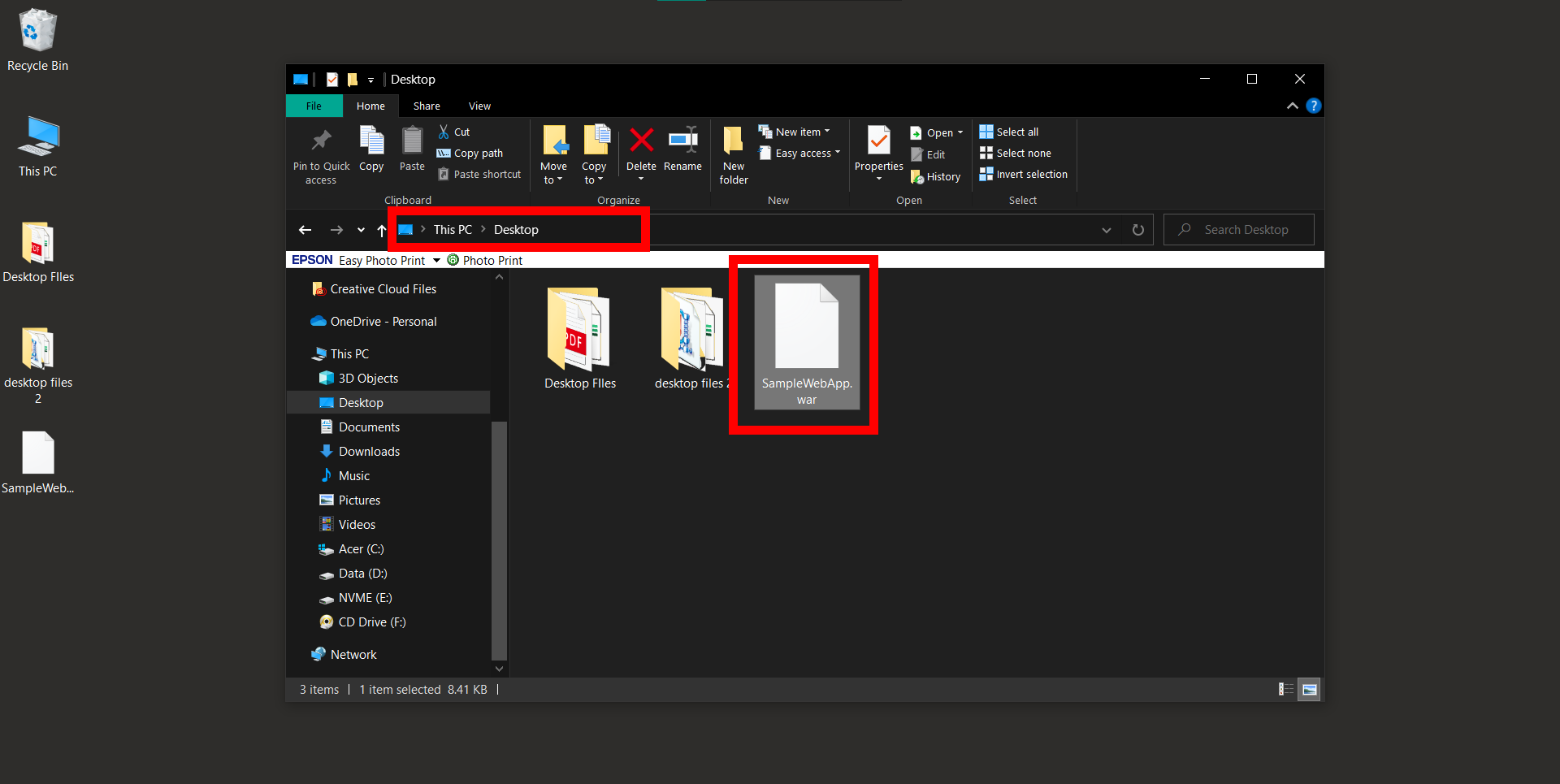
-
Extract: Right-click the file and choose “Extract files…” or “Extract Here” to extract the files to the same folder.
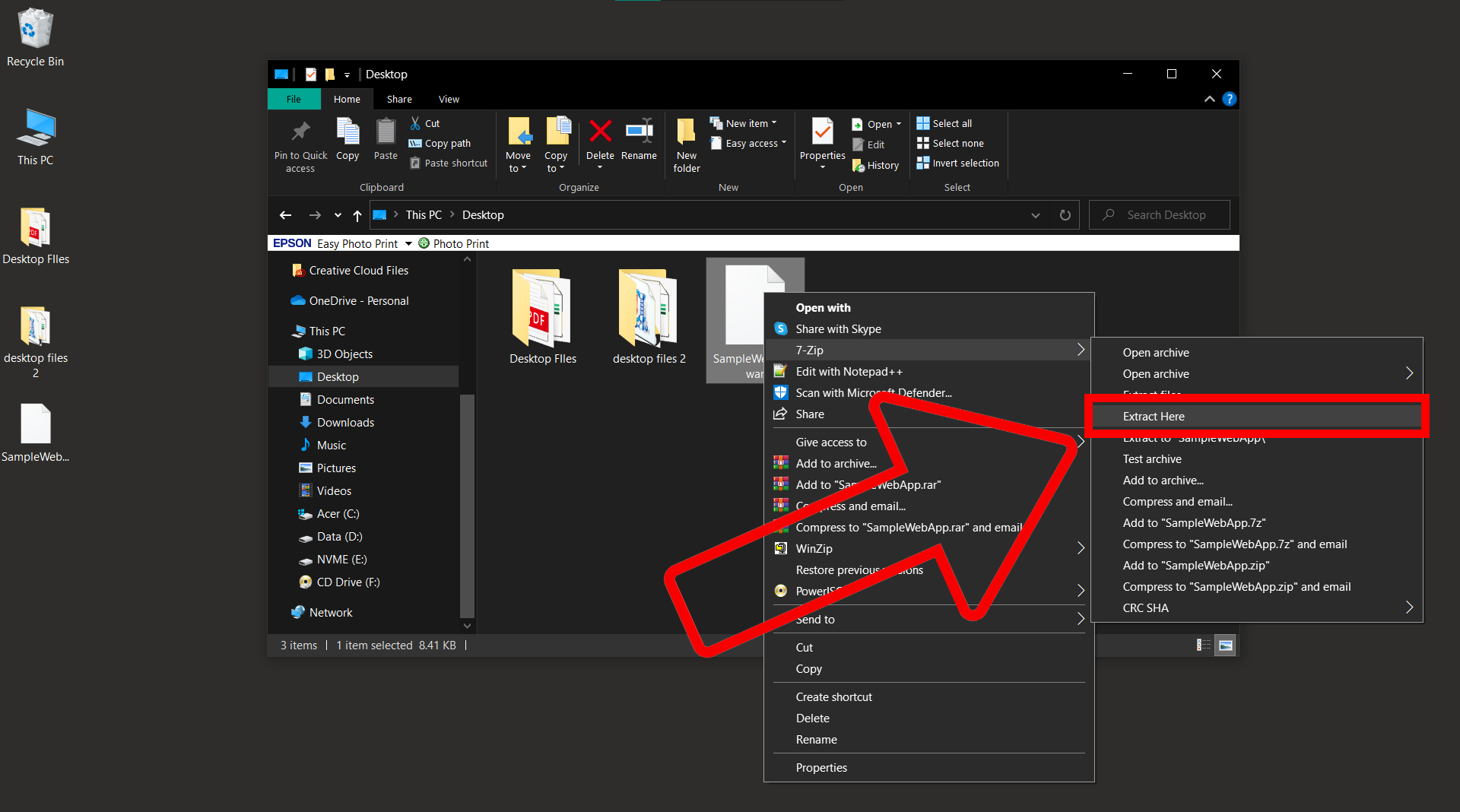
-
Destination: Choose where you want to place the extracted files and click “OK”.
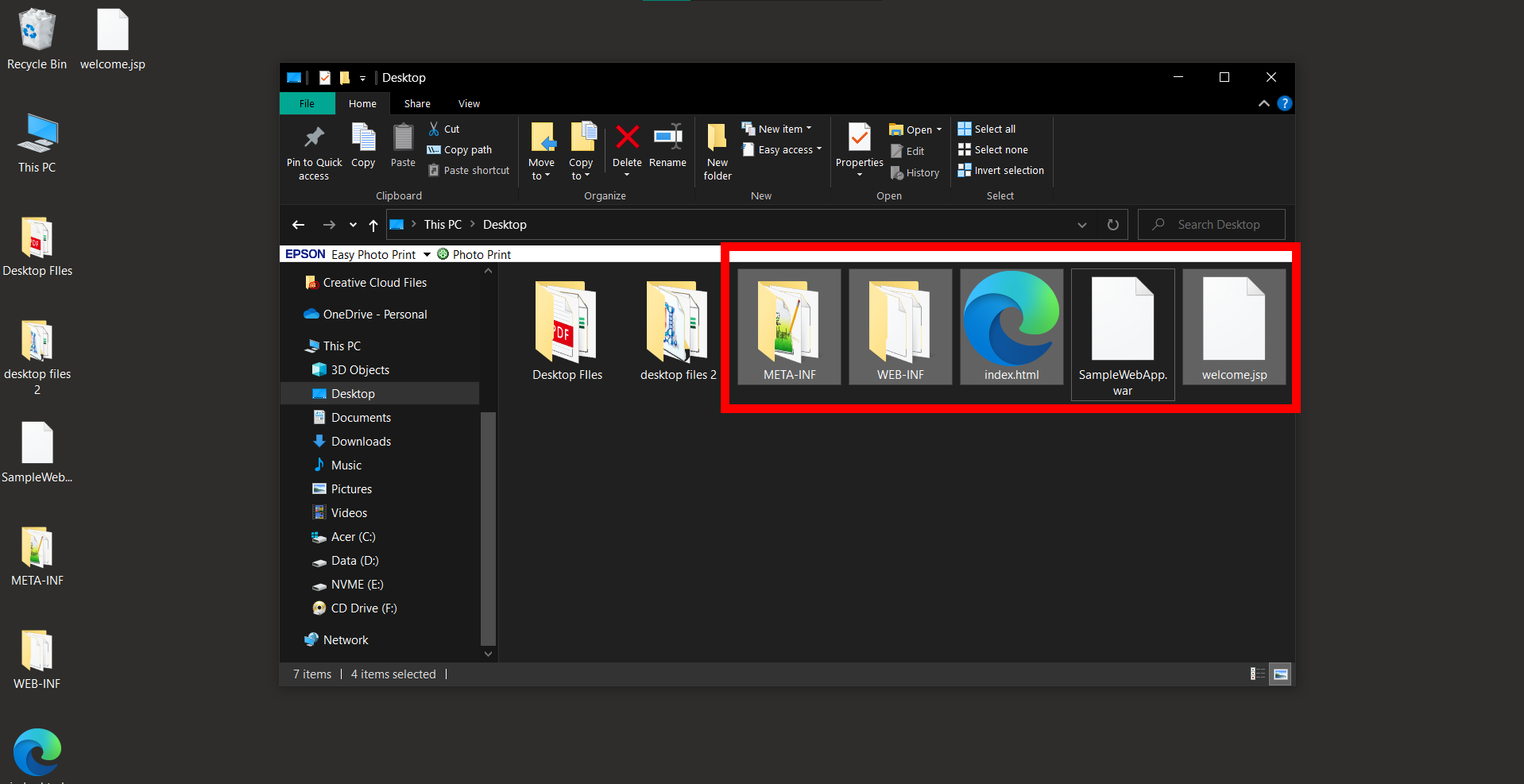
How To Extract WAR Files on Linux
In the Linux wilderness, the terminal is your best friend, always ready to assist you in your extraction adventures!
-
Open Terminal: Bring up the terminal to start your quest.
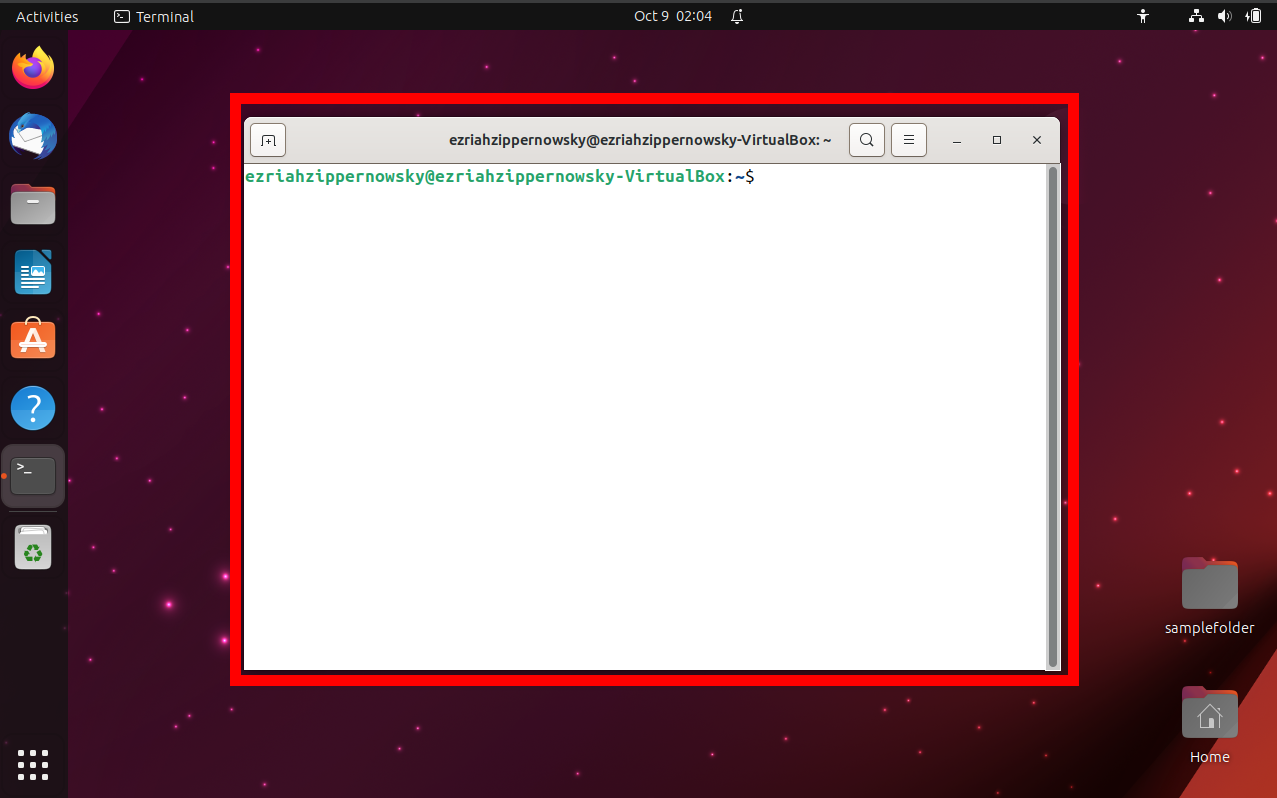
-
Navigate: Use cd to navigate to the directory containing your WAR file.
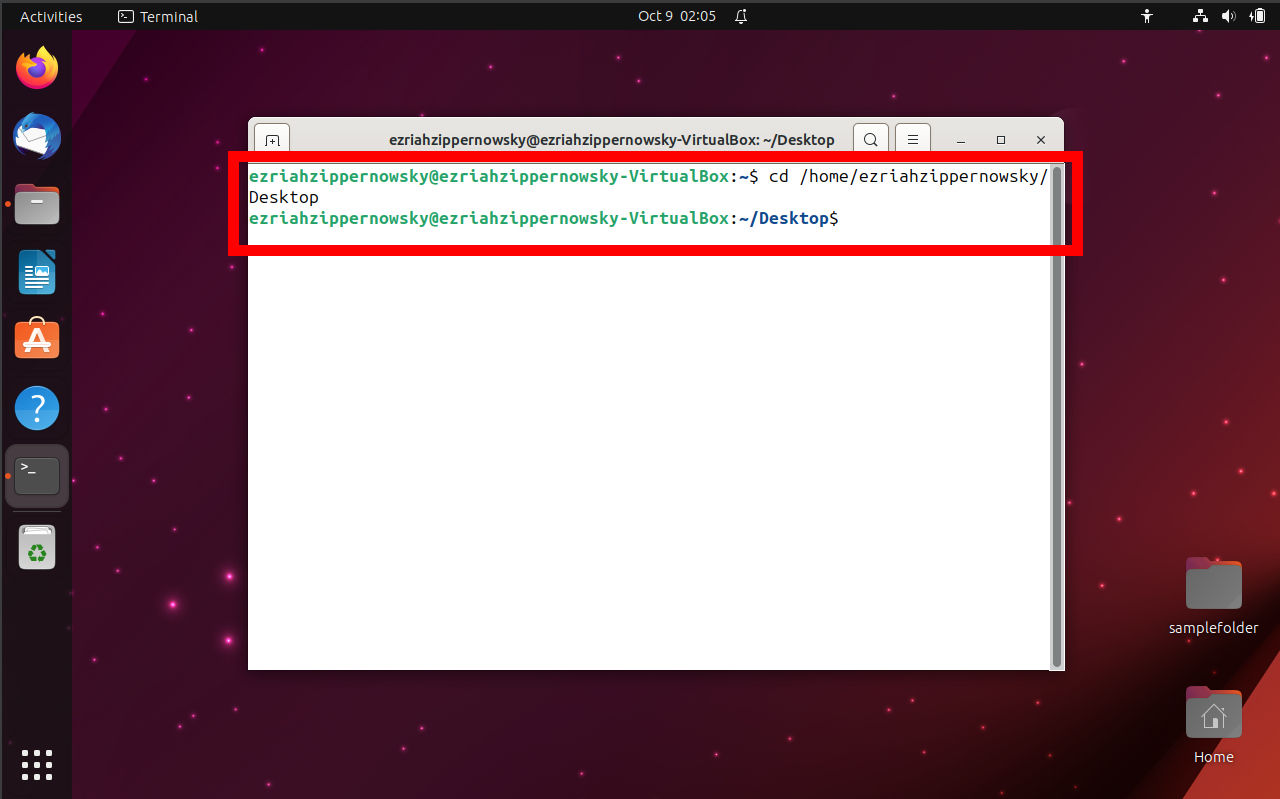
-
Extract: Type jar -xvf yourfile.war and hit enter.
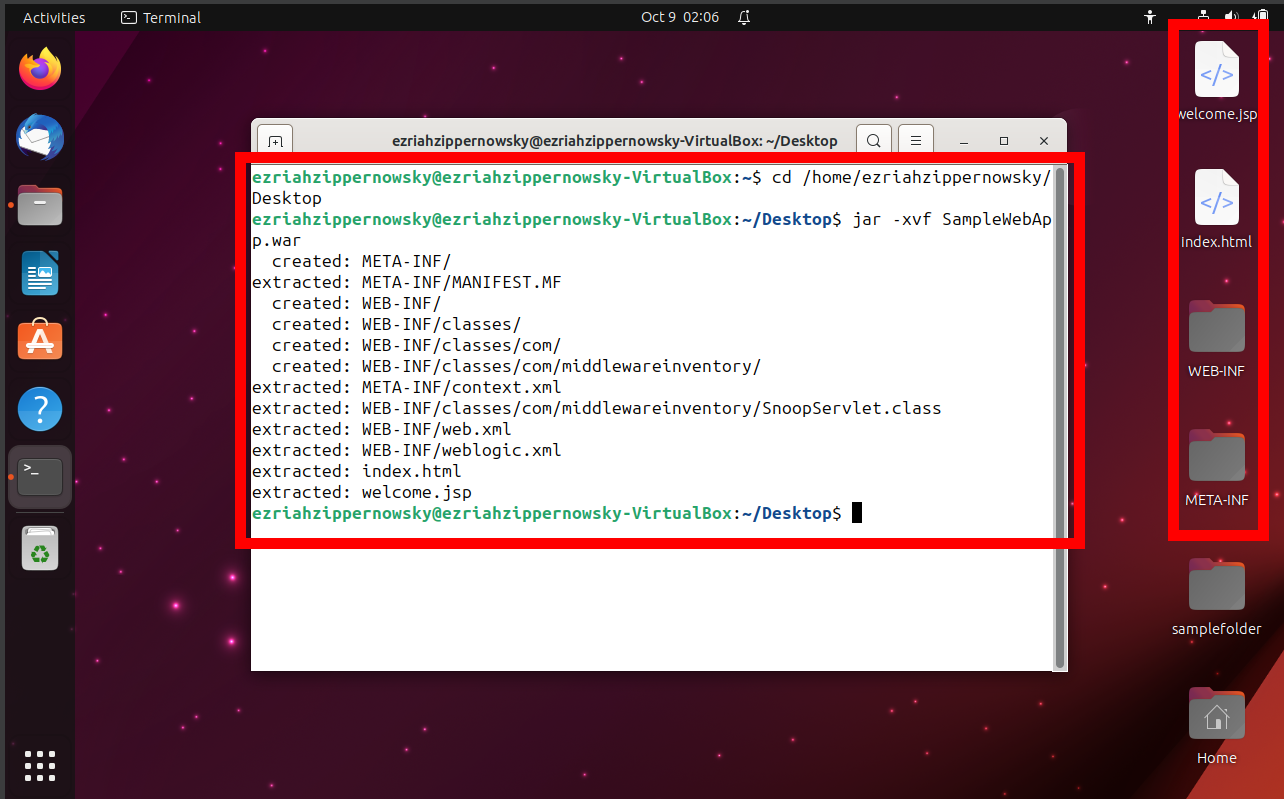
How To Extract WAR Files on MacOS
MacOS, the serene and intuitive landscape, where extracting WAR files is a breeze!
-
Find the File: Locate your WAR file.
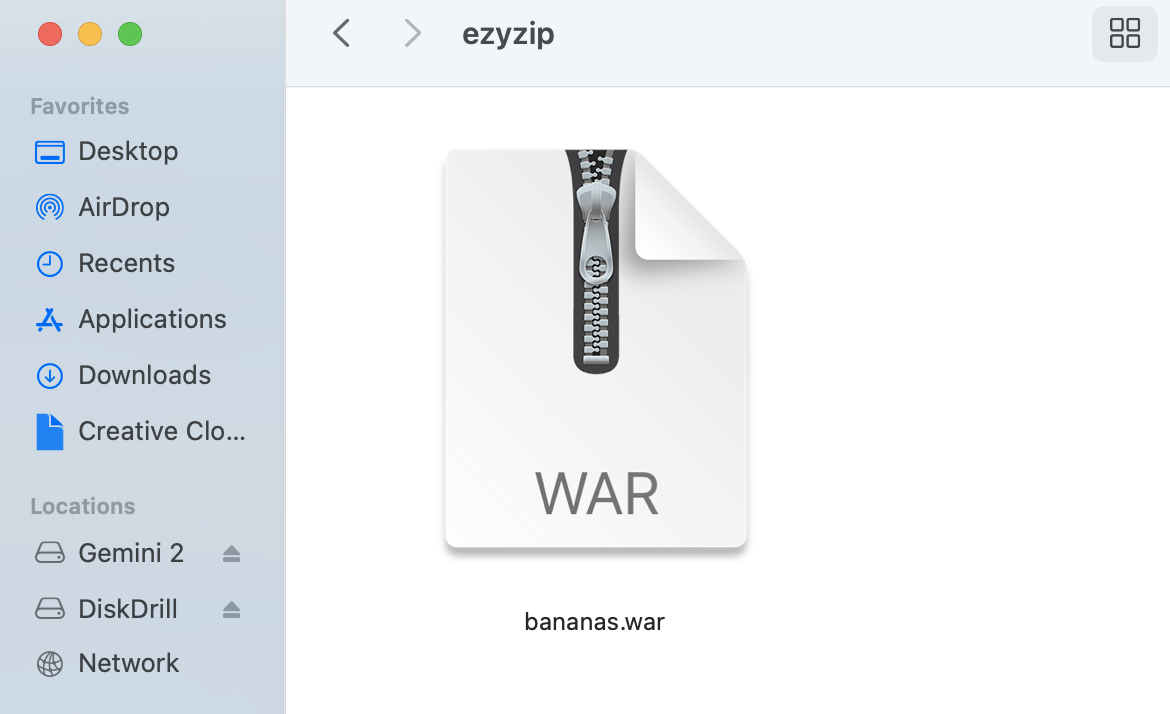
-
Extract: Double-click the file to extract it using the built-in Archive Utility.
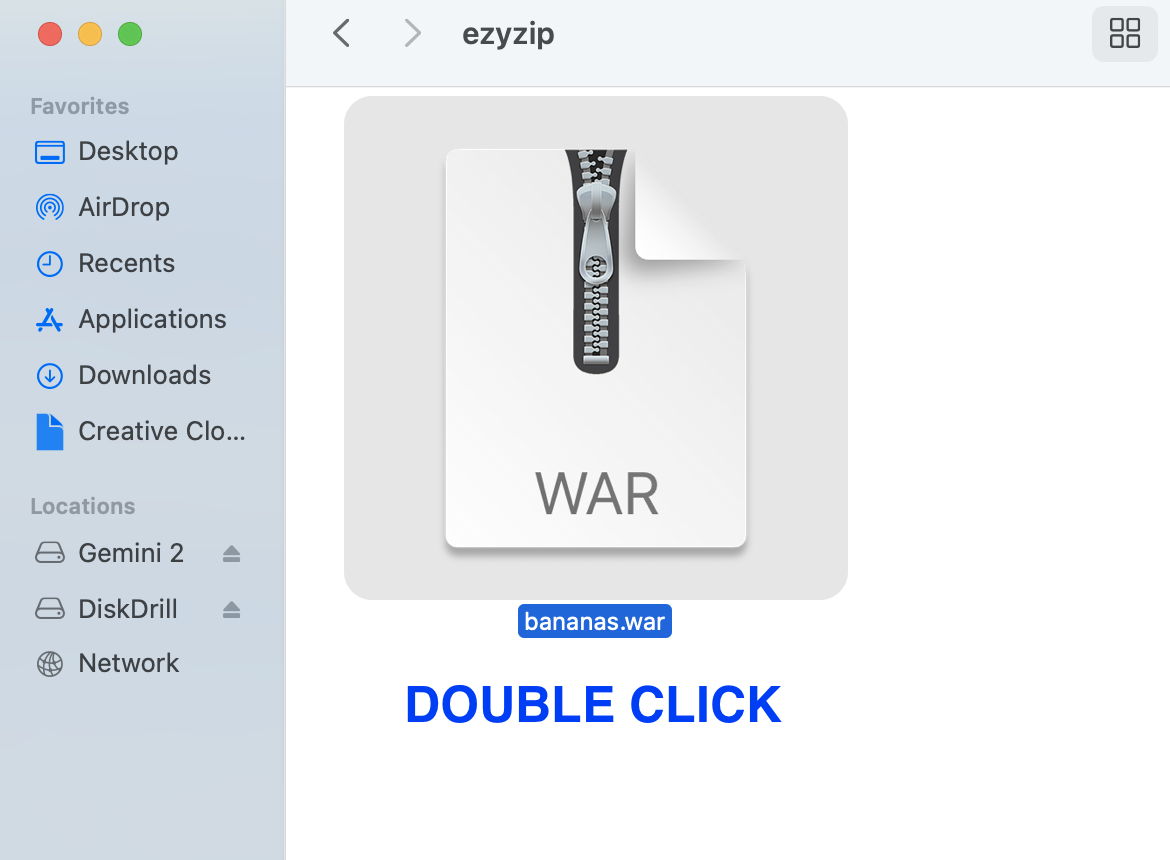
If you encounter a popup warning window like this, click “Open” to continue.
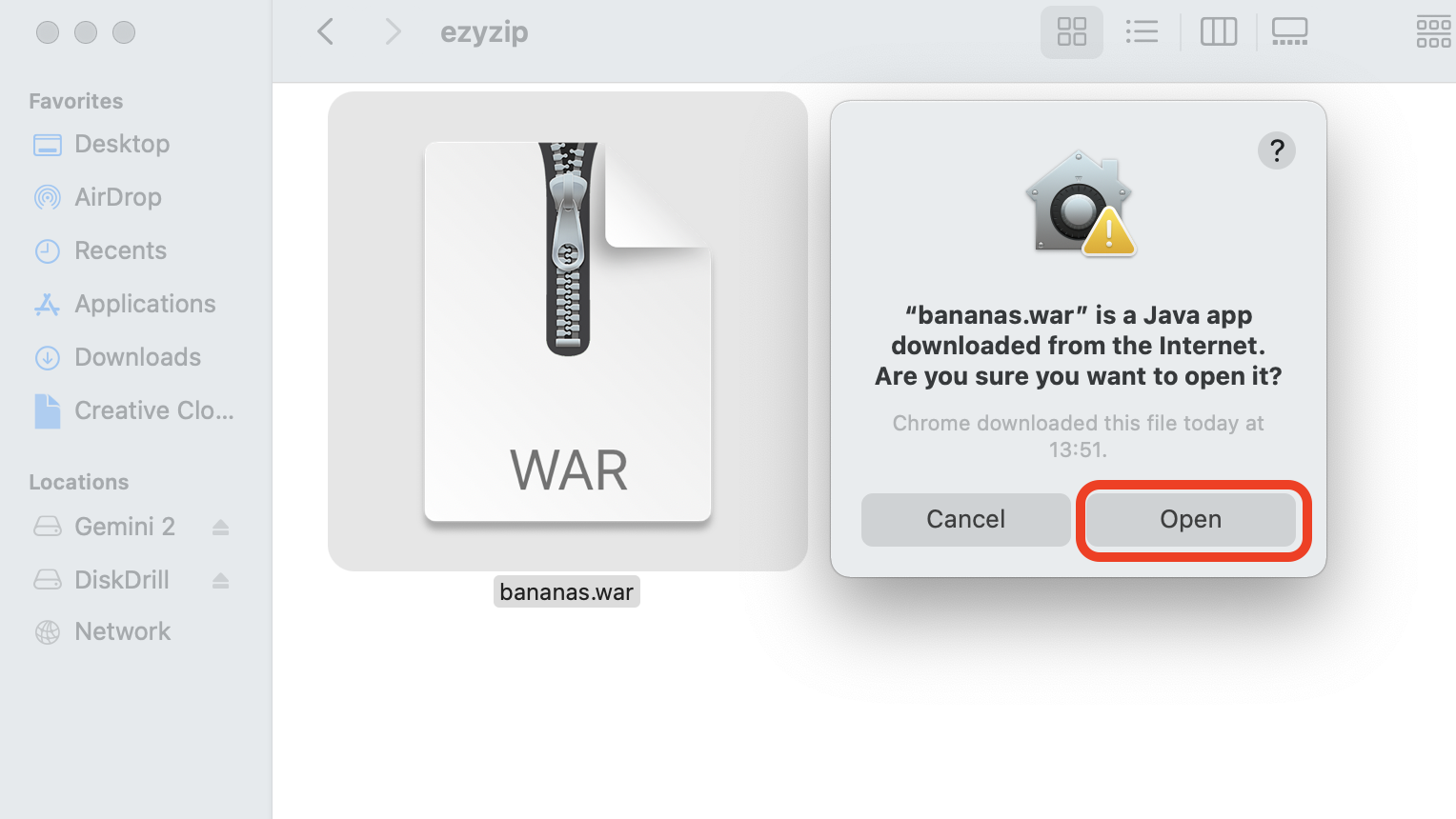
-
Explore: Navigate to the extracted files and explore the contents!
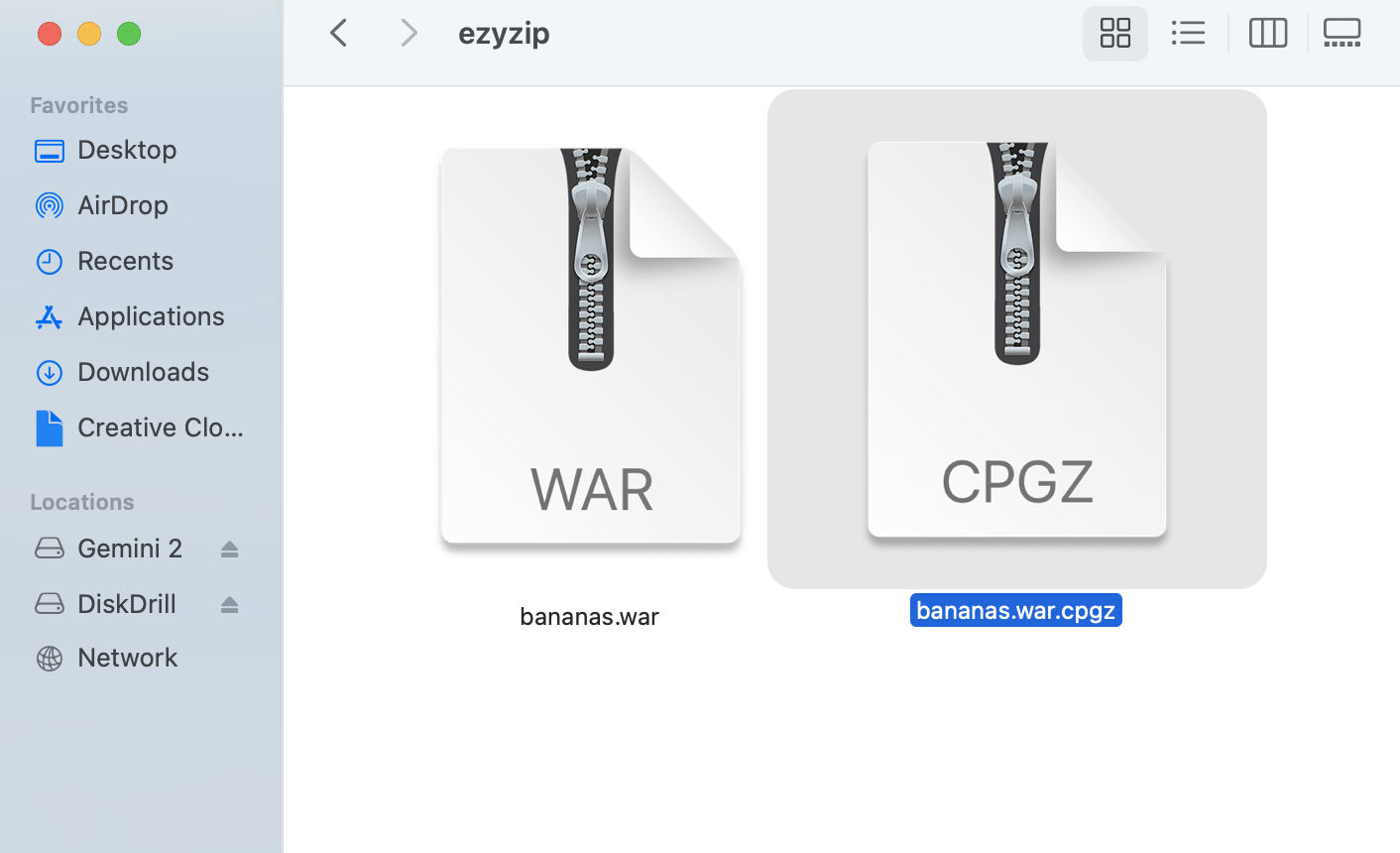
How To Extract WAR Files Using Browser
Sometimes, you might find yourself in a part of the jungle without your trusty tools. Fear not! ezyZip is here to help you unzip those WAR files online!
- Navigate to ezyZip: Swing over to ezyZip’s online war extractor.
- Upload Your File: To select the war file, you have two options:
-
Click “Select war file to open” to open the file chooser.
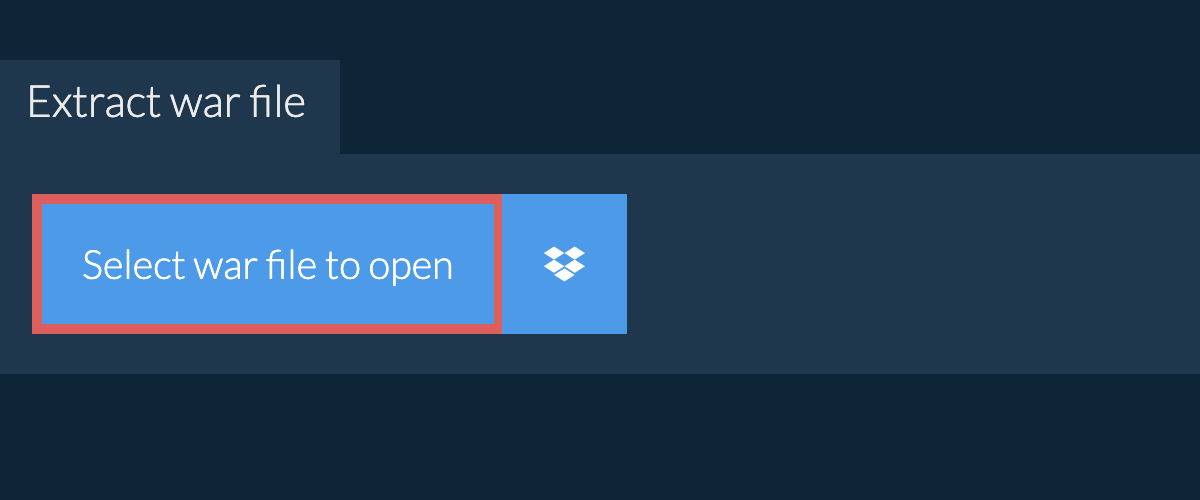
-
Drag and drop the war file directly onto ezyZip. It will start the file extraction and list the contents of the war file once complete.
-
Save files: Click the green “Save” button on the individual files to save to your selected destination folder.
-
OPTIONAL: Preview: Click blue “Preview” button to open directly in the browser. This option only available for some file types.
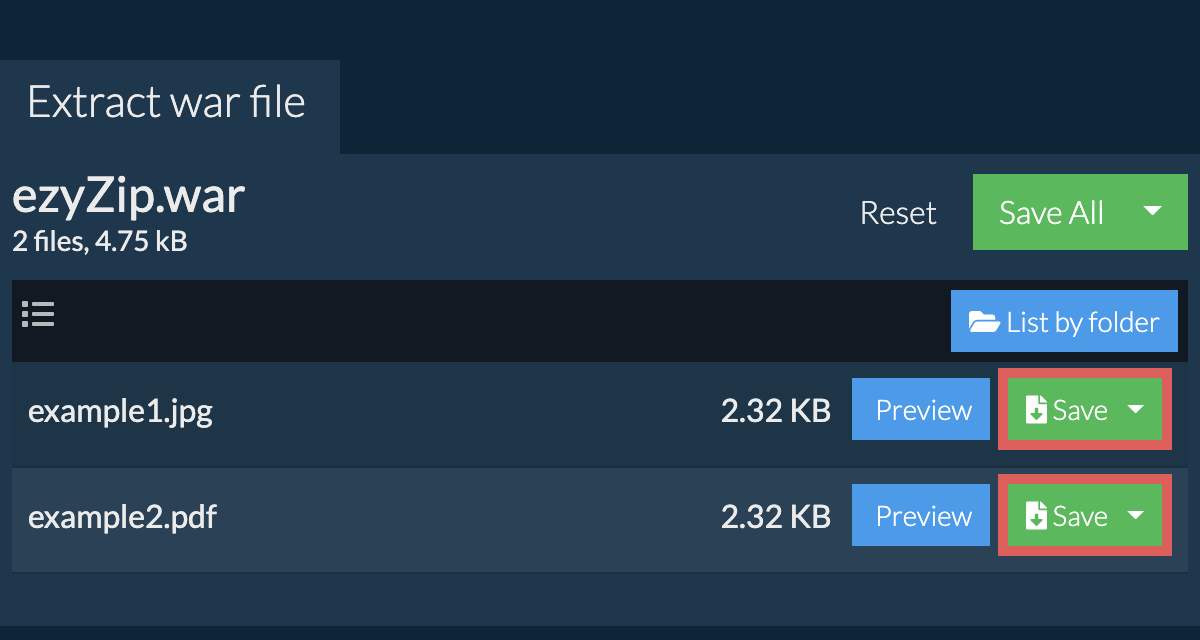
WAR vs JAR: A Monkey Guide to Java Archives in the Digital Jungle
Let’s embark on a fun-filled adventure, exploring the similarities and differences between WAR and JAR files in the Java jungle.
WAR Files: A Monkey’s Web Treasure
Imagine a WAR file as a monkey’s treasure chest 🐵🗝️, specifically crafted for the vast jungle of the web. It’s a suitcase that packs everything - Java Server Pages, Java Servlets, Java classes, XML files, libraries, and even static web pages - all the essentials a Java web application needs to swing through the internet vines!
JAR Files: The Adventurous Java Backpack
Now, think of a JAR file as a monkey’s trusty backpack, ready for any Java adventure! 🐒🌲 It’s a general-purpose package, bundling together Java classes, associated metadata, and resources into one compact file. Whether it’s a standalone application or a library, JAR files are ready to jump into action wherever Java is spoken!
Comparing the Two: A Monkey’s Guide
Purpose & Structure
- WAR: A specialized suitcase for web applications, with specific folders like WEB-INF to make sure everything web-related is organized and ready to deploy!
- JAR: A versatile backpack, ready for all kinds of Java adventures, with potential to store Java applications or libraries without the web-specific structure!
Usage & Deployment
- WAR: Deployed on a web/application server, it opens up a web application to the internet jungle, ready to interact with users from all over the digital world! 🌐🐵
- JAR: Can be used anywhere Java is spoken, whether it’s on your local computer or on a server, ready to run applications or be used as a library!
Flexibility
- WAR: Specialized and structured, it’s the go-to for deploying web applications in the Java ecosystem!
- JAR: Flexible and versatile, it’s the Swiss army knife for Java developers, ready for various applications and environments!
Frequently Asked Questions (FAQ)
1. Can I run a WAR file on my computer?
To run a WAR file, you’ll need a Java application server like Apache Tomcat. Once deployed, you can run the web application using a web browser.
2. Are WAR files safe to open?
Always ensure your WAR files come from a trusted source to avoid any mischievous monkeys hiding in the code!
3. Can I create my own WAR files?
Yes, you can! With the right development environment and tools, you can package your own web application into a WAR file.
4. What if my WAR file won’t extract?
Ensure the file is not corrupted and that you have the necessary software to extract it. If issues persist, the file might be encrypted or protected.
5. Can I convert a WAR file to another format?
Converting a WAR file to another format might not be straightforward due to its specific structure and purpose. However, you can extract its contents and utilize them as needed.
And that, dear jungle adventurers, is the end of our trek through the WAR file wilderness! 🐵🌿 May your files be easily accessible and your coding adventures be ever exciting! If you find yourself lost in the digital jungle, just give a holler, and your monkey guide will be here to help! 🐒🗺️

