Hey there, tech-savvy primates! 🐒 Ever found a BZ2 file and felt like you’re lost in the digital rainforest? Don’t sweat it! Your friendly neighborhood monkey is here to guide you through the thickets of archive files. Remember, when it comes to extracting files, it’s as easy as peeling a banana! Let’s embark on this tech adventure.
Table of contents
- What is a BZ2 File?
- Method 1: Open BZ2 Files Online Using Browser
- Method 2: Open BZ2 Files on Windows Using 7-Zip
- Method 3: Open BZ2 Files on MacOS Using Finder
- Method 4: Open BZ2 Files on Linux Using Tar
- Frequently Asked Questions (FAQs) about BZ2 Files
Video guide showing how to open BZ2 files online.
What is a BZ2 File?
Before we swing into the treetops, let’s understand our terrain. A BZ2 file is a compressed archive, much like how we monkeys love to compact our bananas for a quick snack. Often, BZ2 files are packaged using a tar file, resulting in a .tar.bz2 combo. Think of it as a banana wrapped in a leaf – double protection, double fun!
How To Open BZ2 Files Online Using Browser
For those who prefer the online canopy:
- Visit ezyZip: Swing onto the ezyZip website.
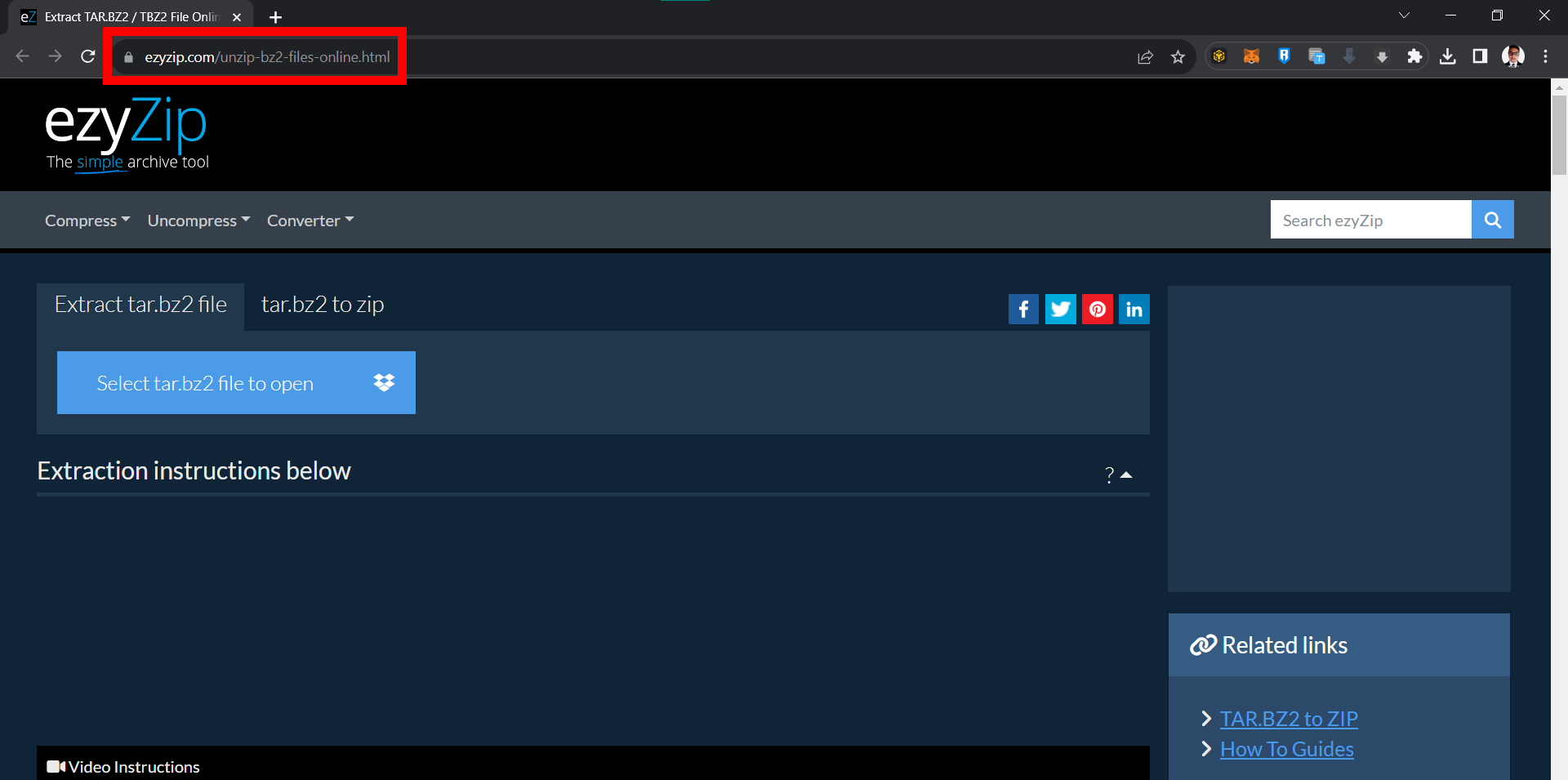
- Choose Your BZ2 File: Click on the appropriate button to select your BZ2 file or simply drag and drop it onto the platform.
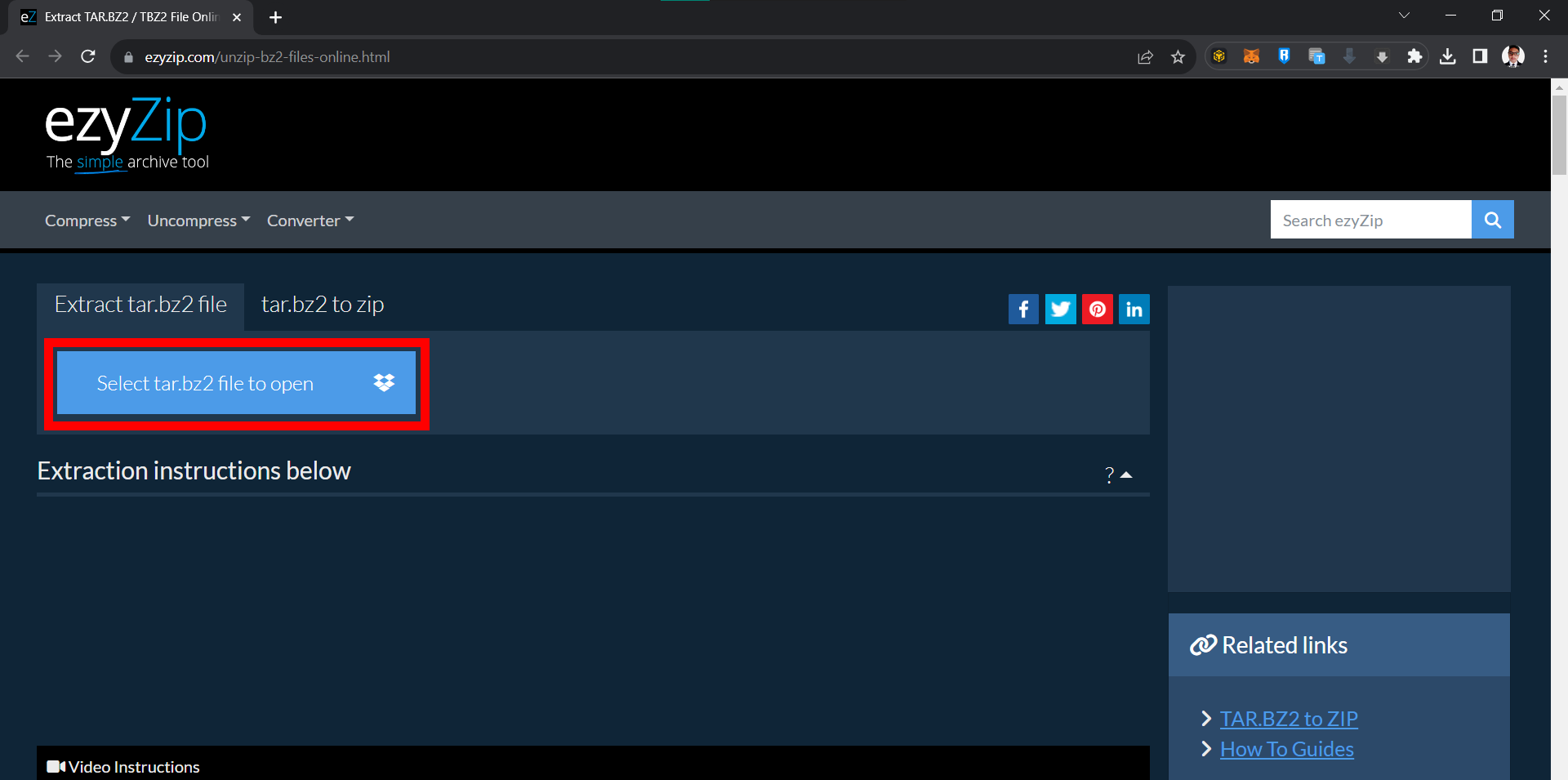
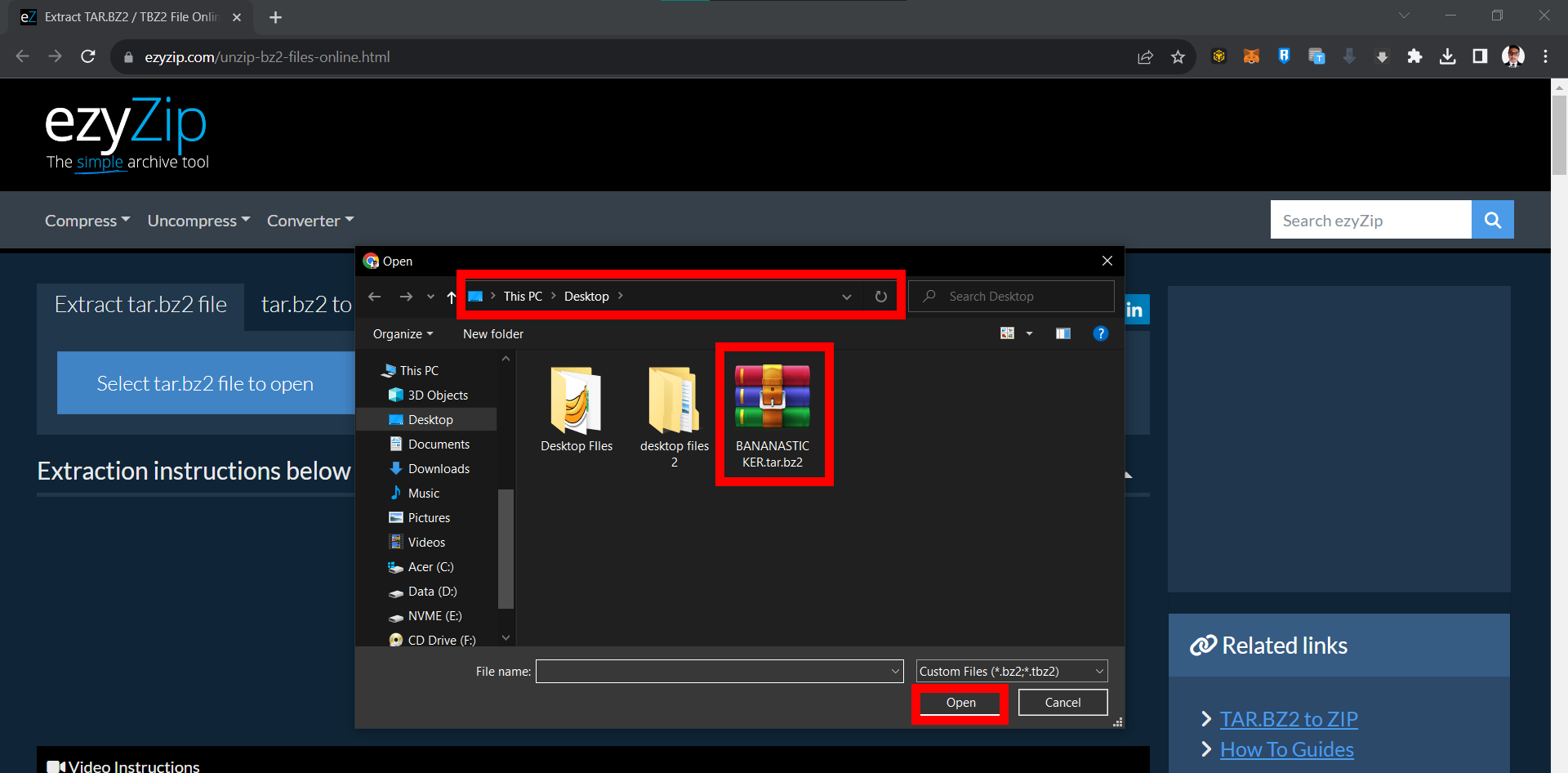
- Automatic Extraction: ezyZip will start the extraction magic, revealing the contents once done.
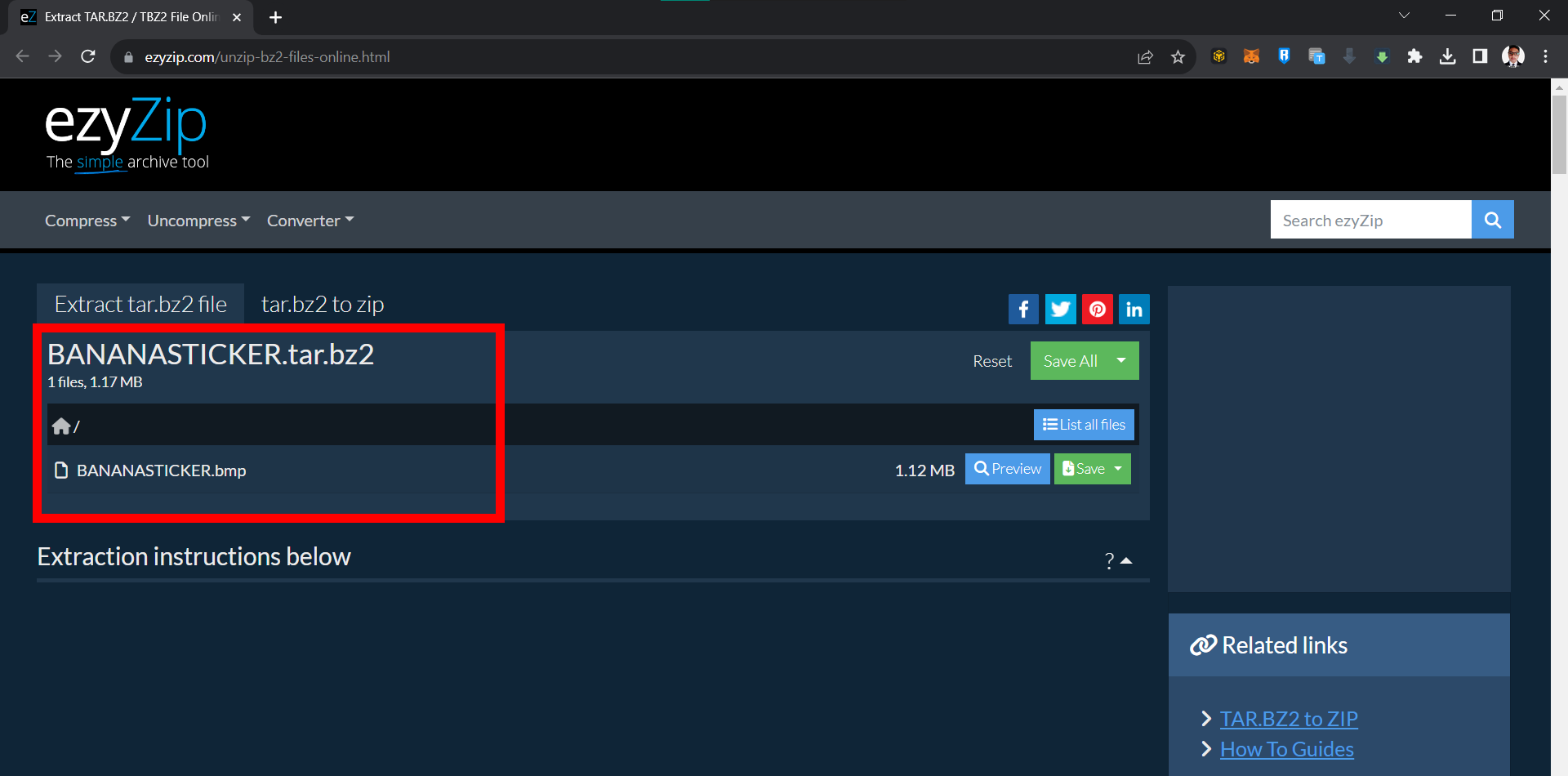
- Save: Click the green “Save” button next to individual files to store them in your chosen destination.
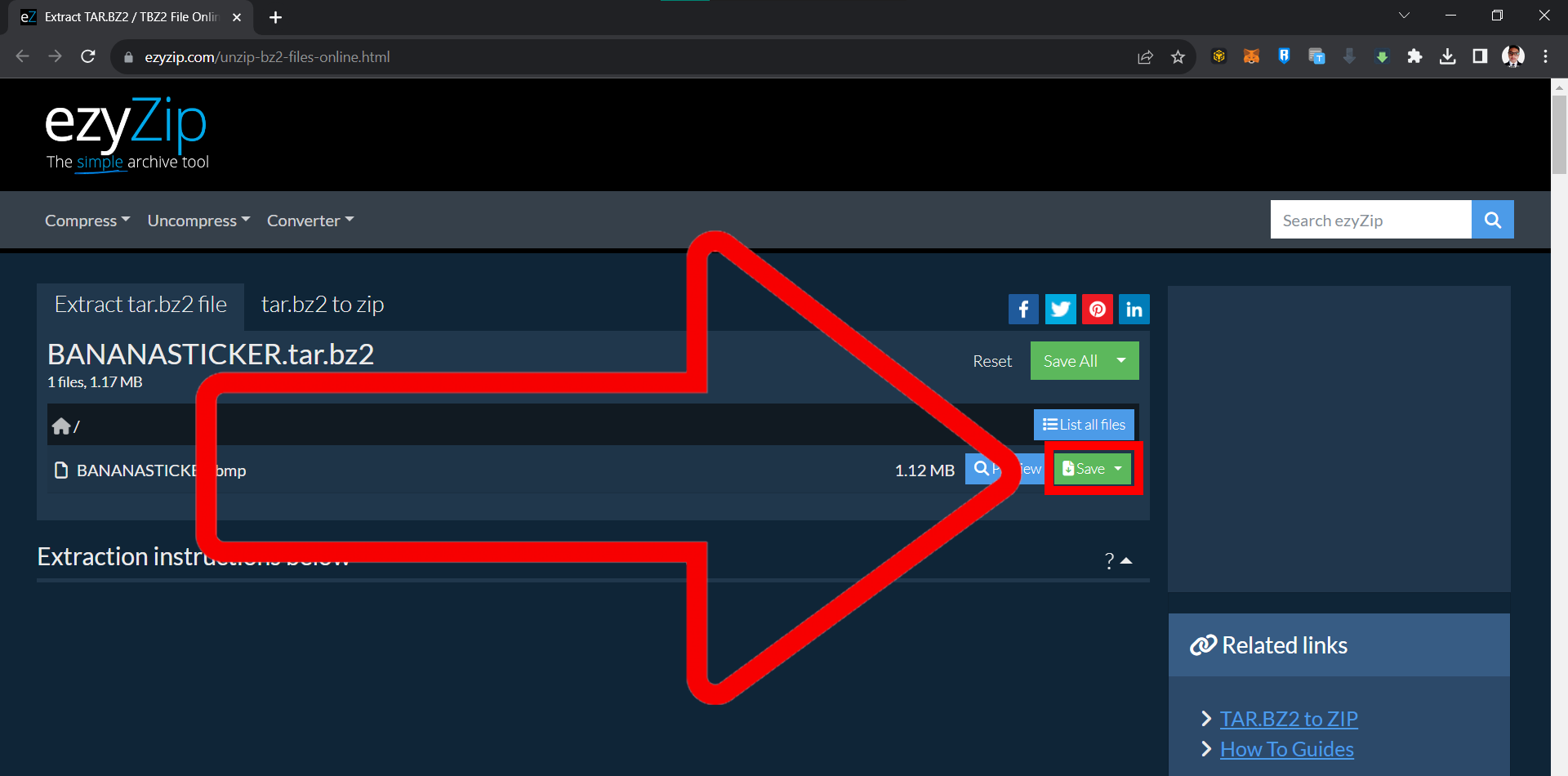
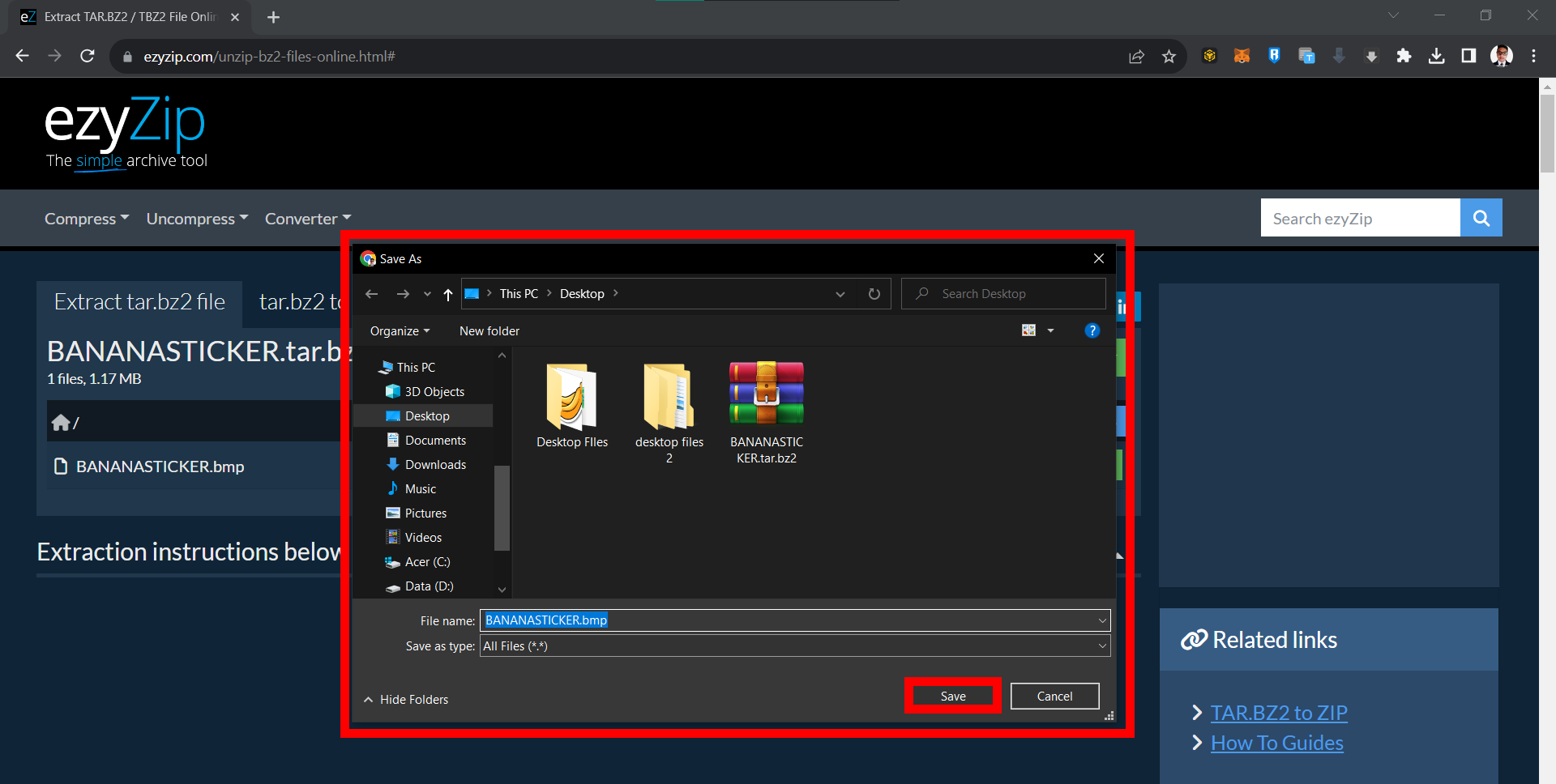
- All Done: Your BZ2 file is now open and ready for exploration!
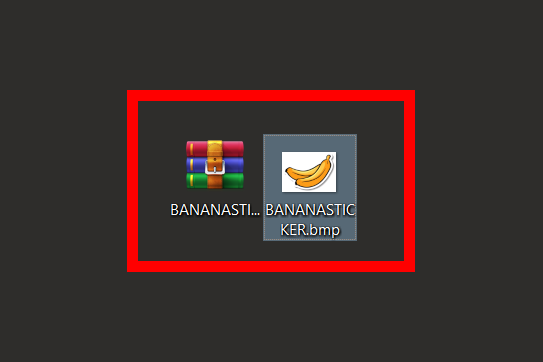
How To Open BZ2 Files on Windows Using 7-Zip
For the Windows explorers in our jungle:
- Download & Install: Swing by the 7-Zip official website and snatch the version tailored for your treehouse… err, PC.
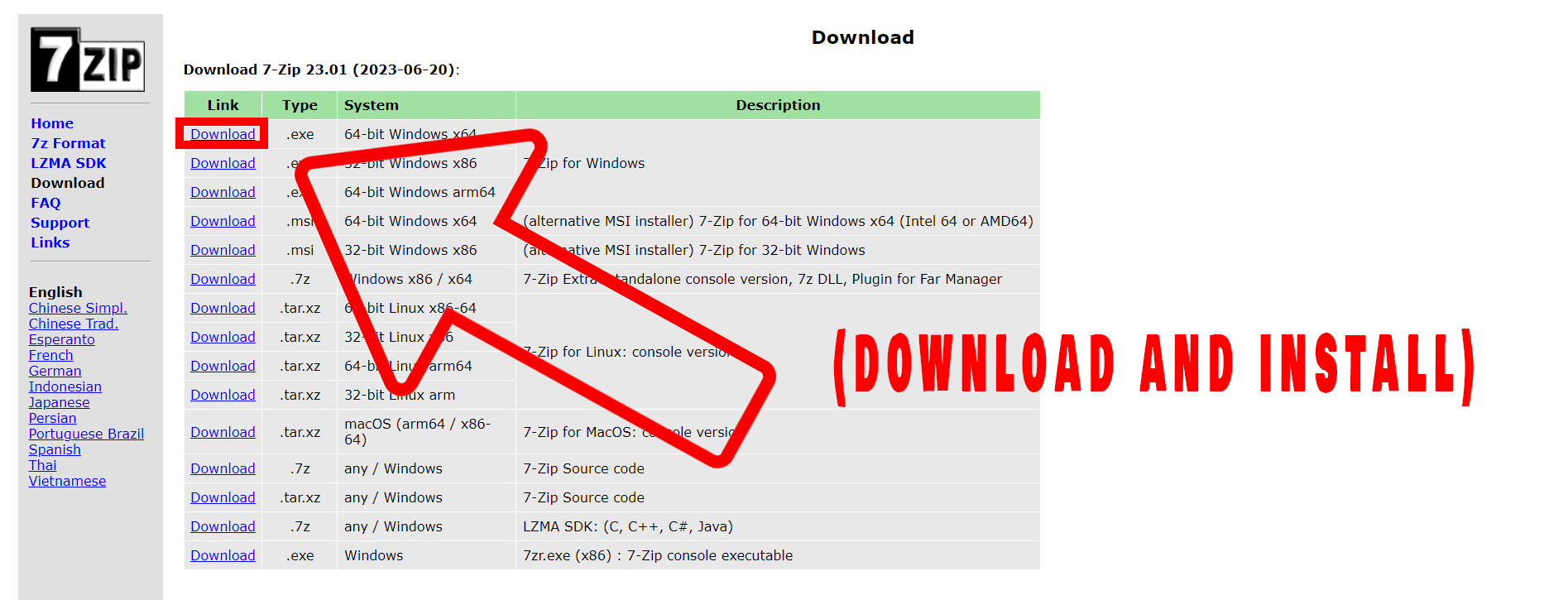
- Spot the BZ2 File: Navigate to your BZ2 file’s location.
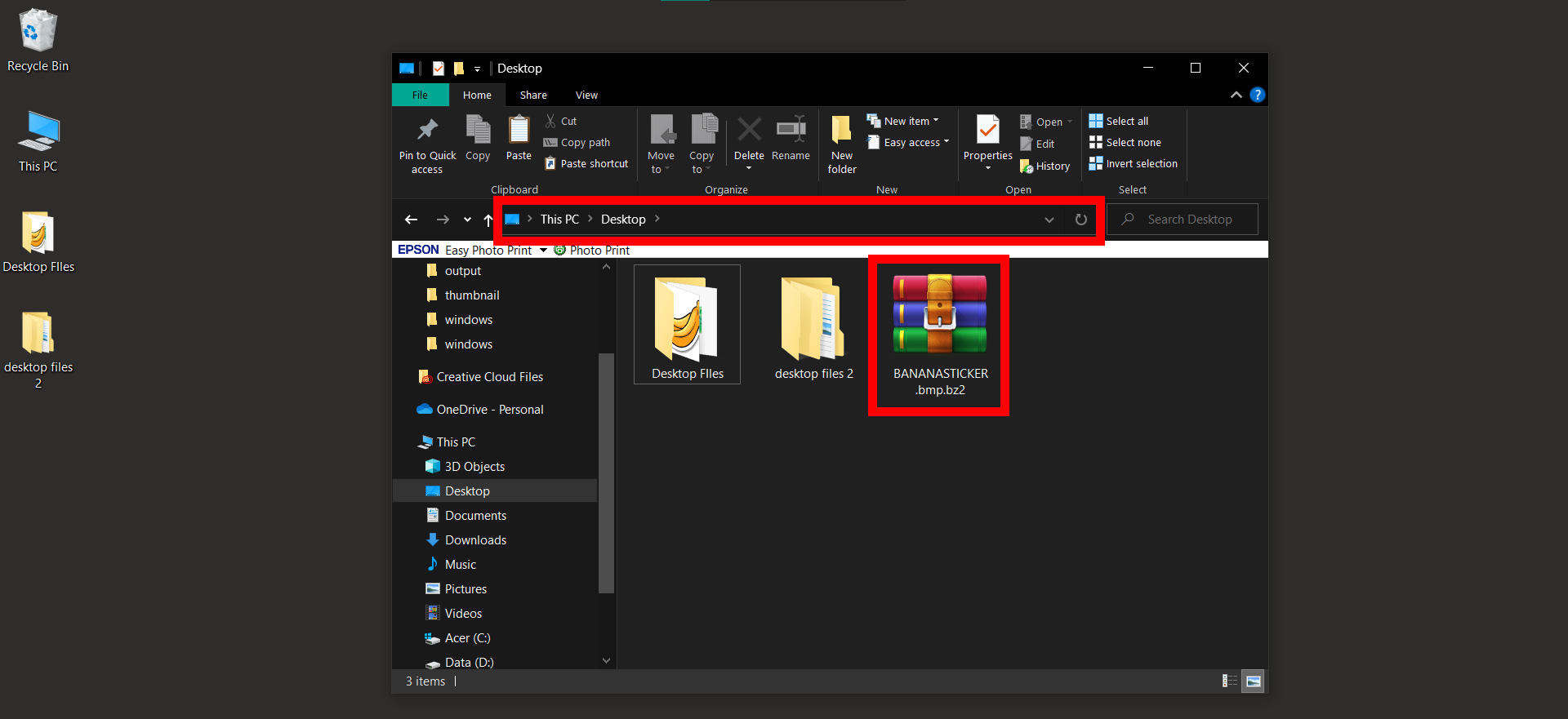
- Right-Click Fun: Give that BZ2 file a right-click. But remember, tails are for swinging, not clicking!
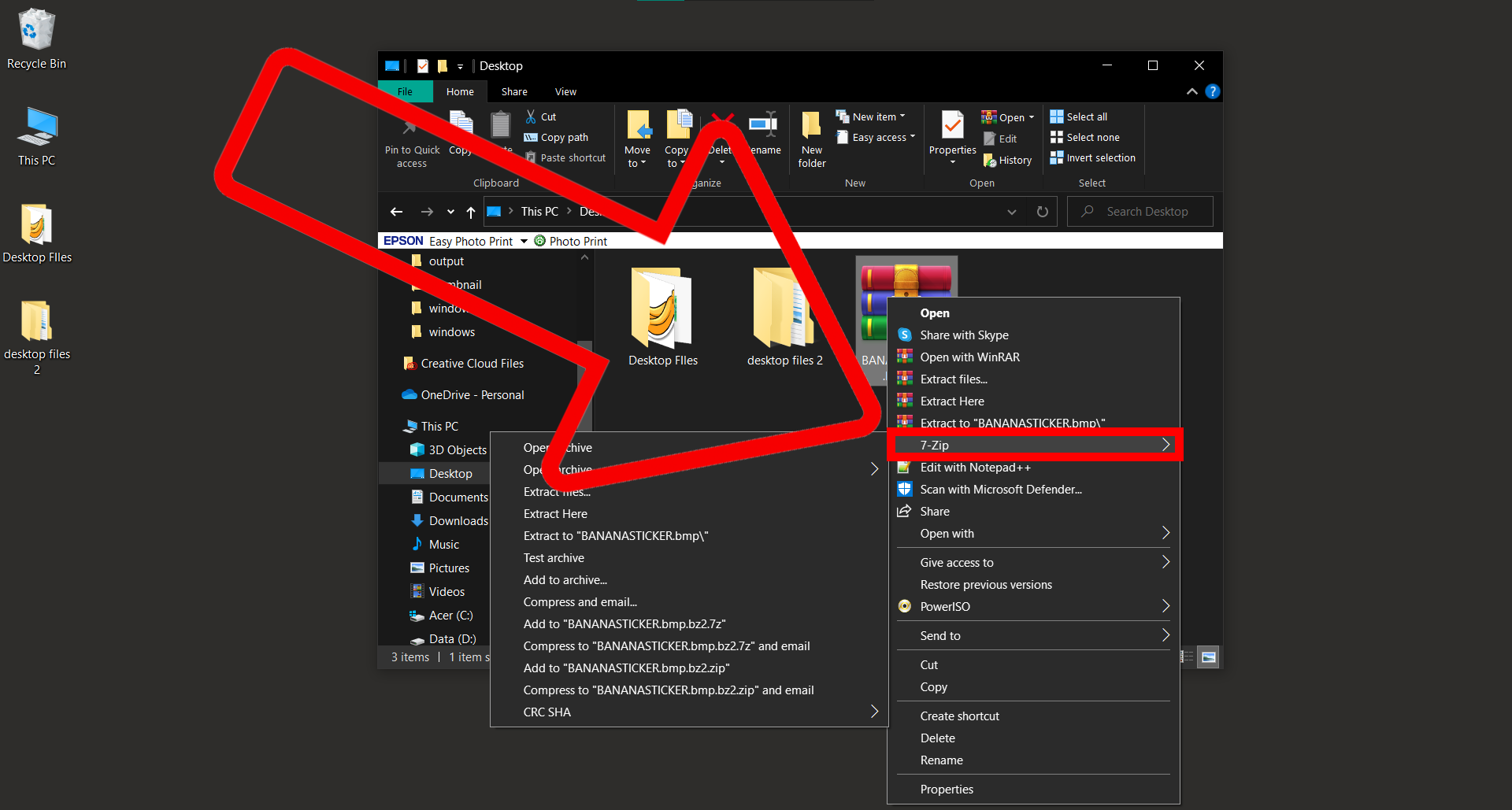
- 7-Zip Time: Hover over the 7-Zip option and select the extraction choice you prefer.
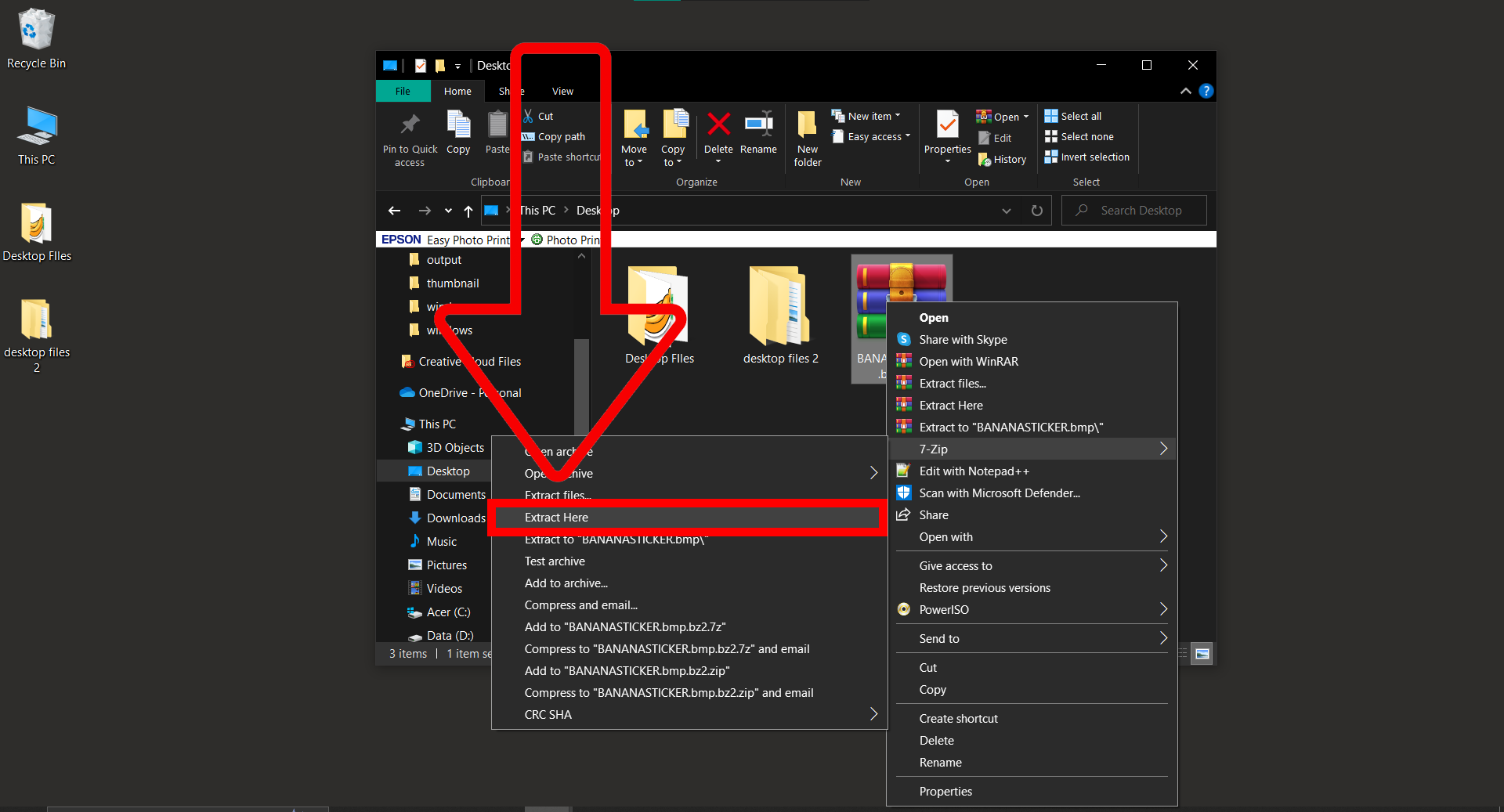
- Celebrate: Your BZ2 file is now open! Time for a banana break.
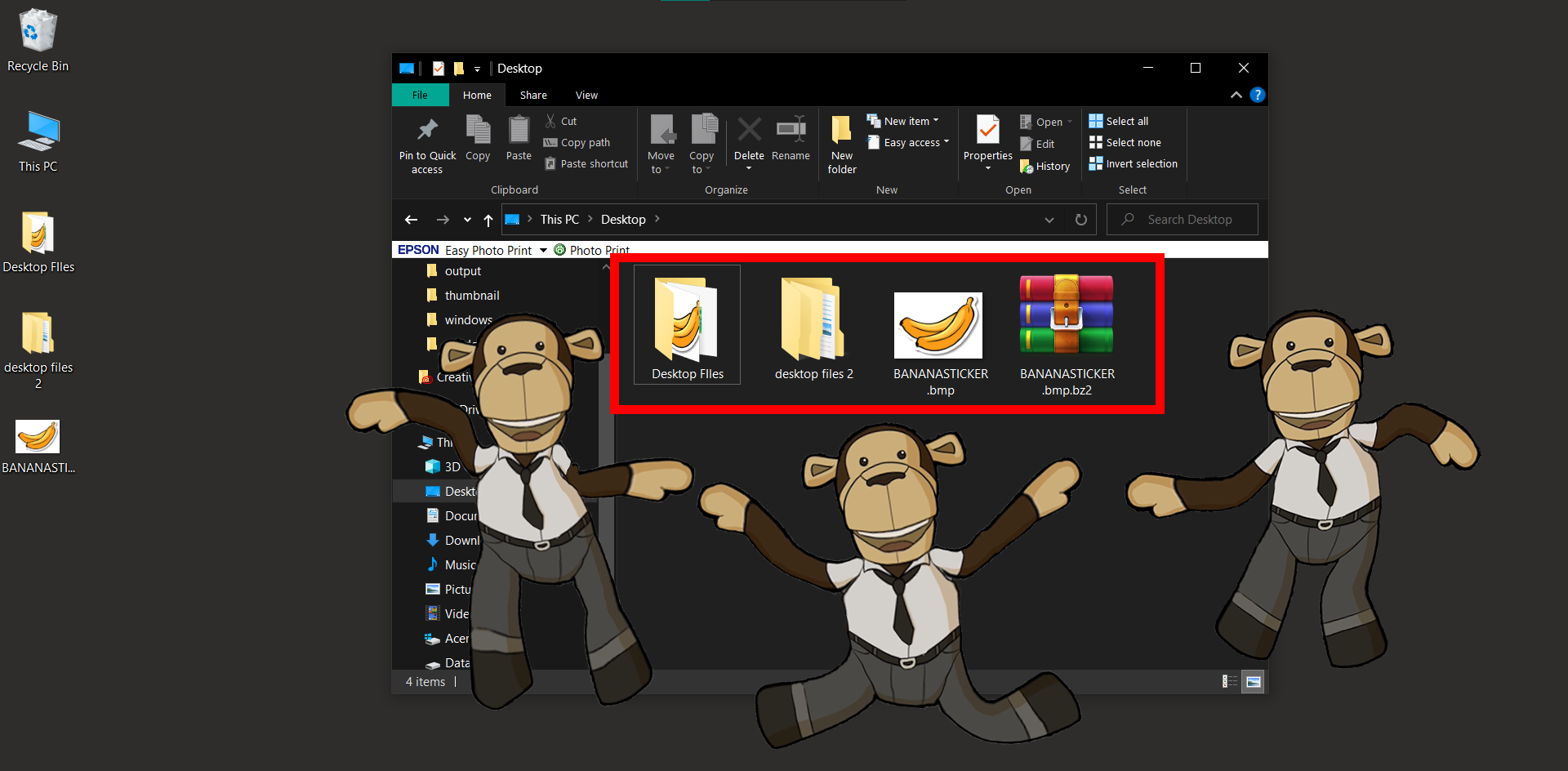
How To Open BZ2 Files on MacOS Using Finder
Mac users, let’s blend some apple-banana smoothies:
- Locate Your BZ2 Prize: Find that elusive BZ2 file.
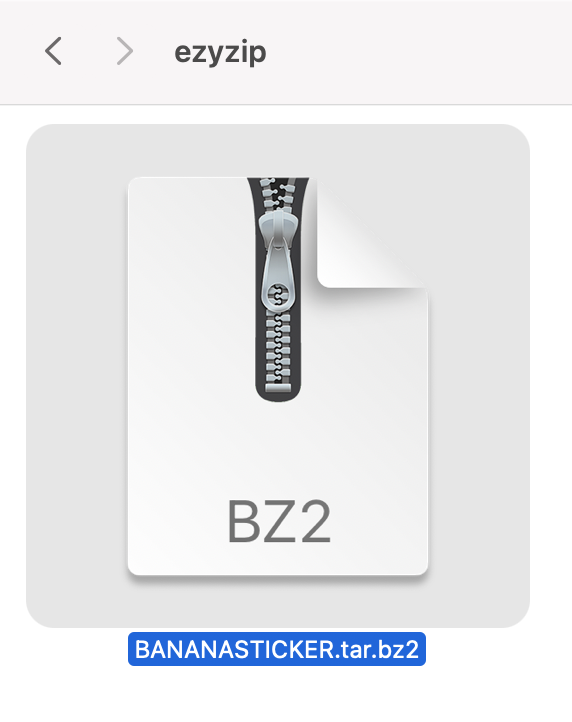
- Double-Click Fun: Simply double-click the BZ2 file, and Archive Utility will do the rest. If you prefer a different tool, right-click the file and select “Open With” to choose your extraction tool of choice.
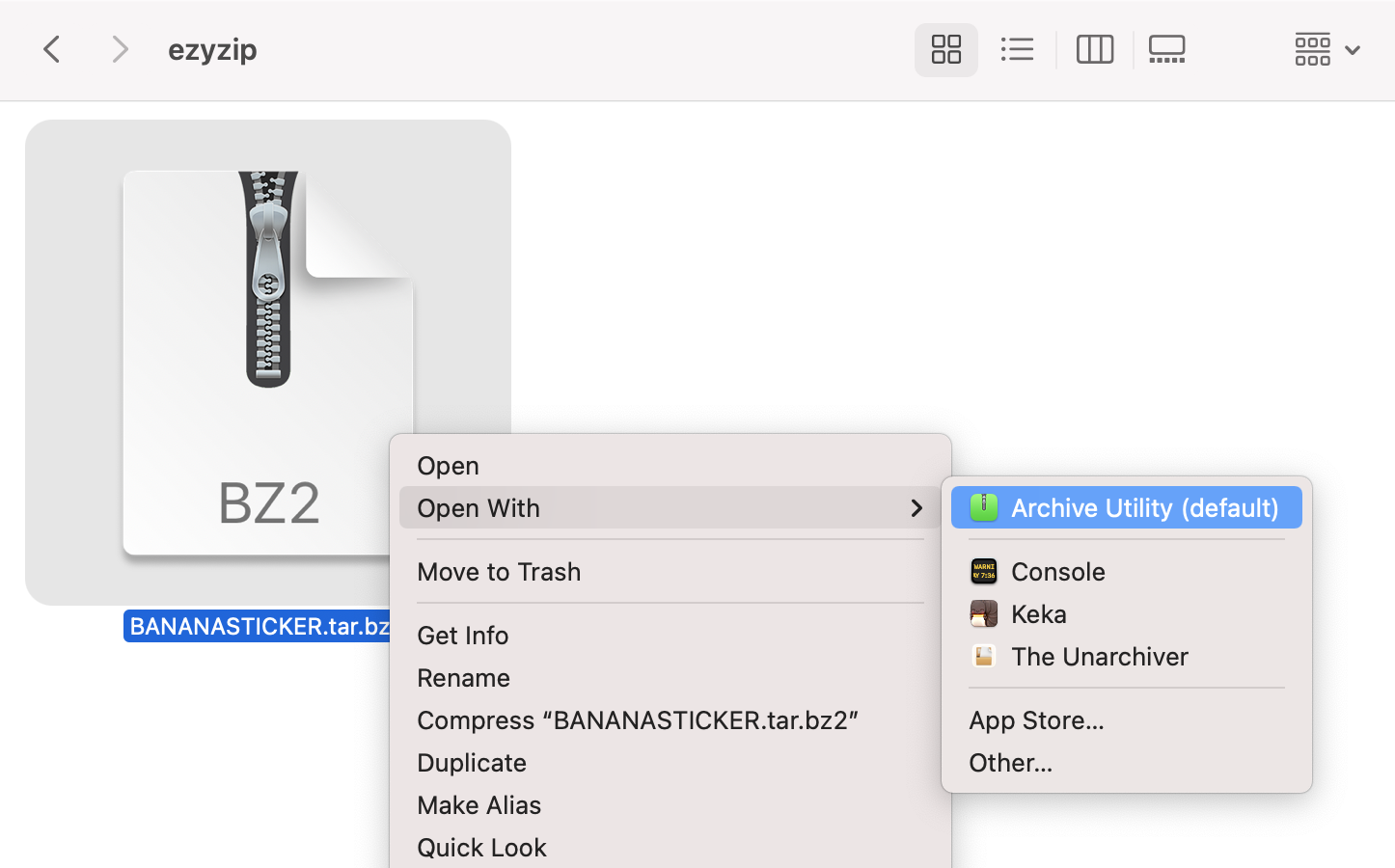
- Success: Your BZ2 file is now open and its contents ready for viewing!
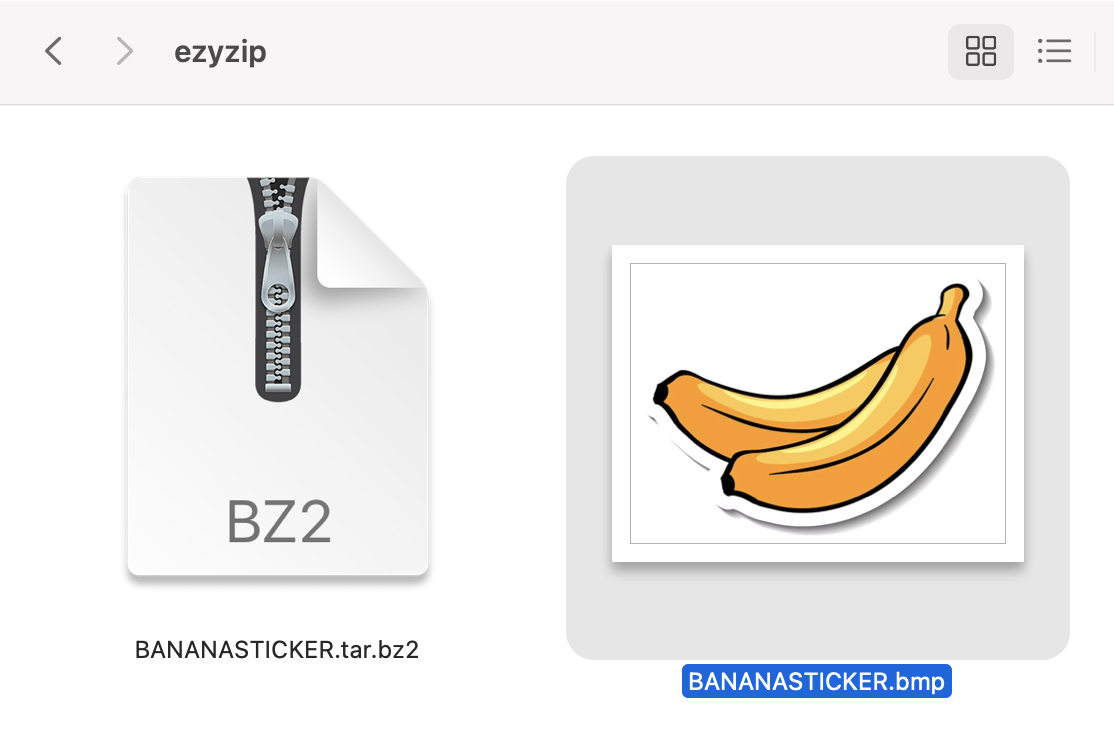
How To Open BZ2 Files on Linux Using Tar
Linux aficionados, let’s dive into some open-source monkey business:
- Open Terminal: Launch your terminal – the heart of your jungle.
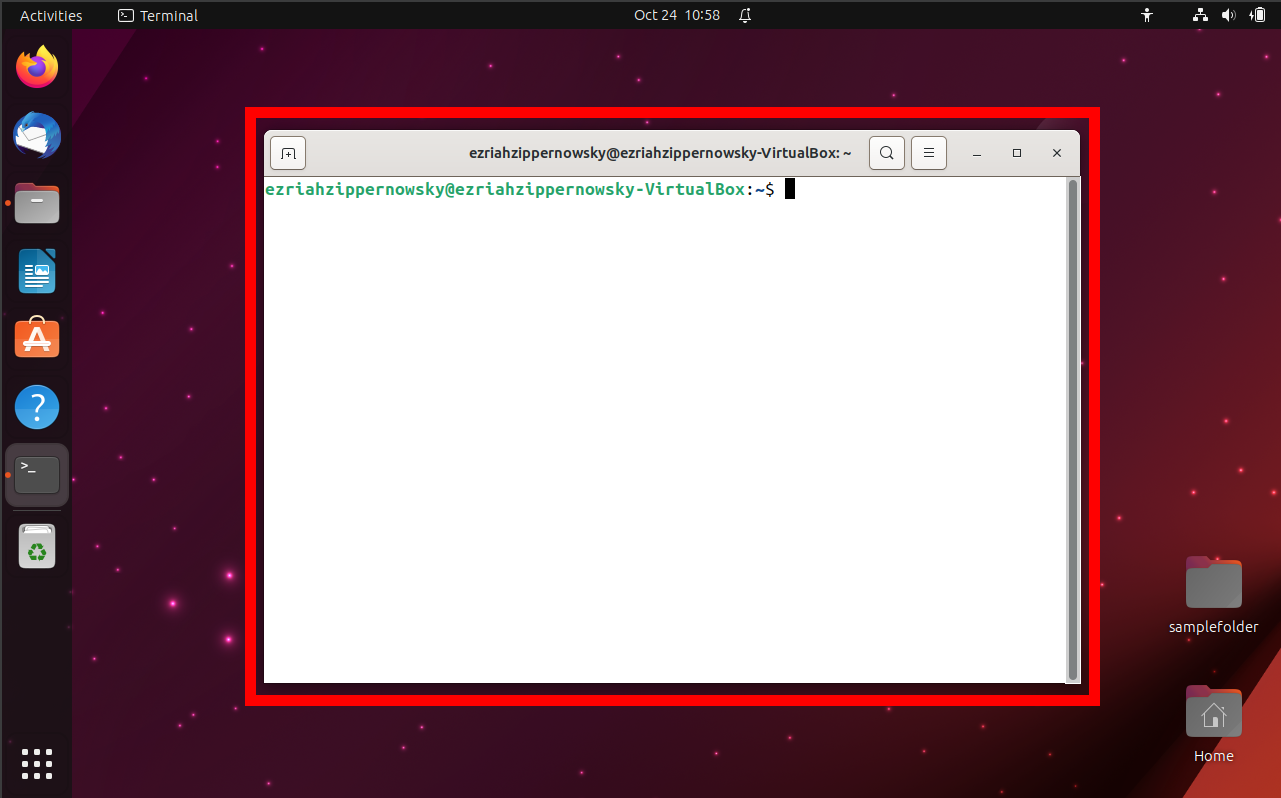
- Navigate: Use the cd command to go to the directory containing your BZ2 file.
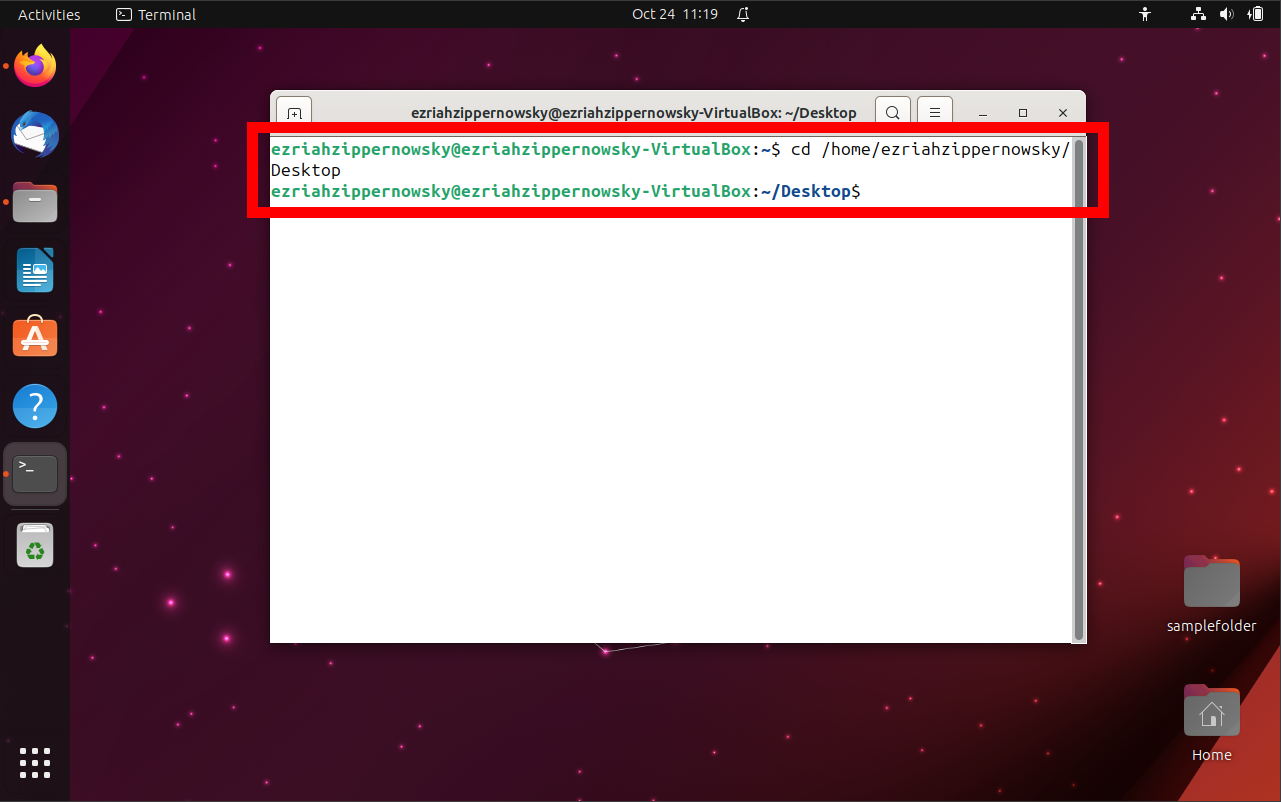
- Extract Command: Type tar -xjf yourfilename.tar.bz2 and hit enter.
tar -xjf yourfilename.tar.bz2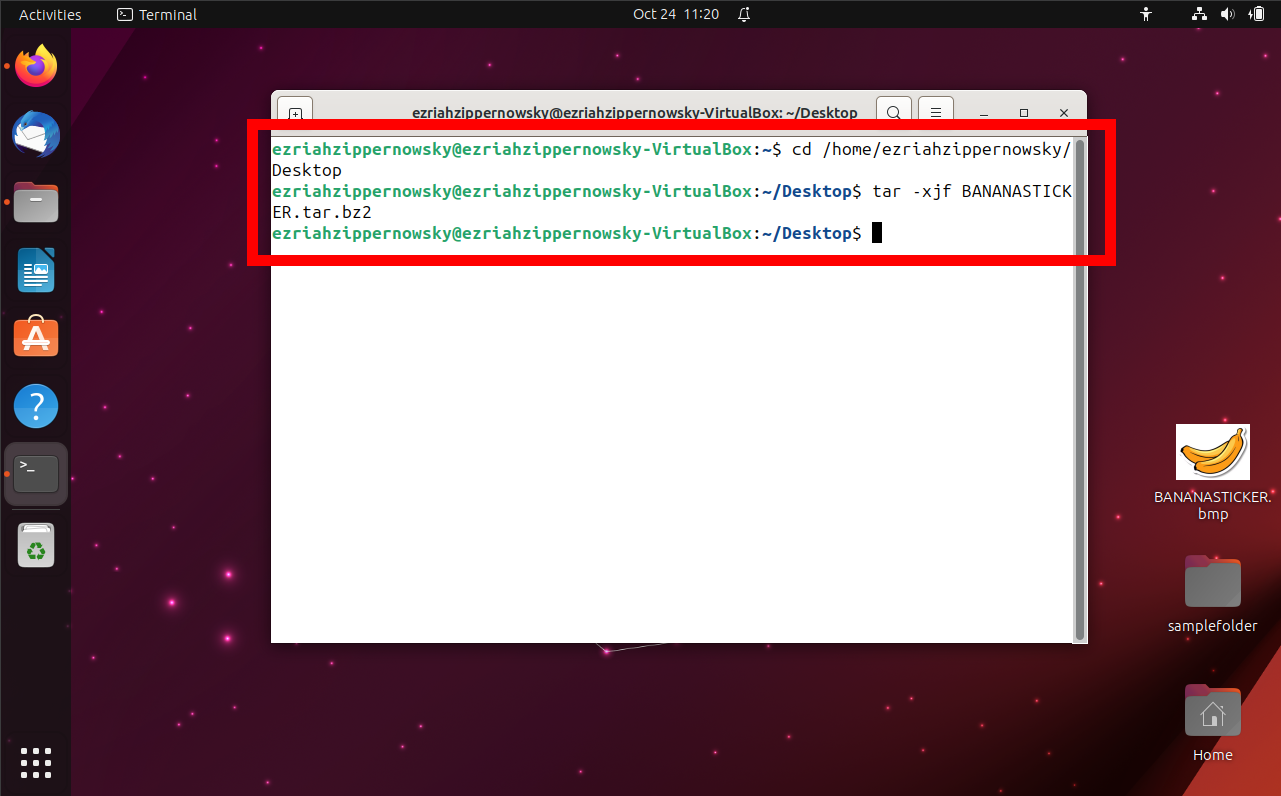
- Revel in Glory: Your BZ2 file contents will now be available for your techy eyes.
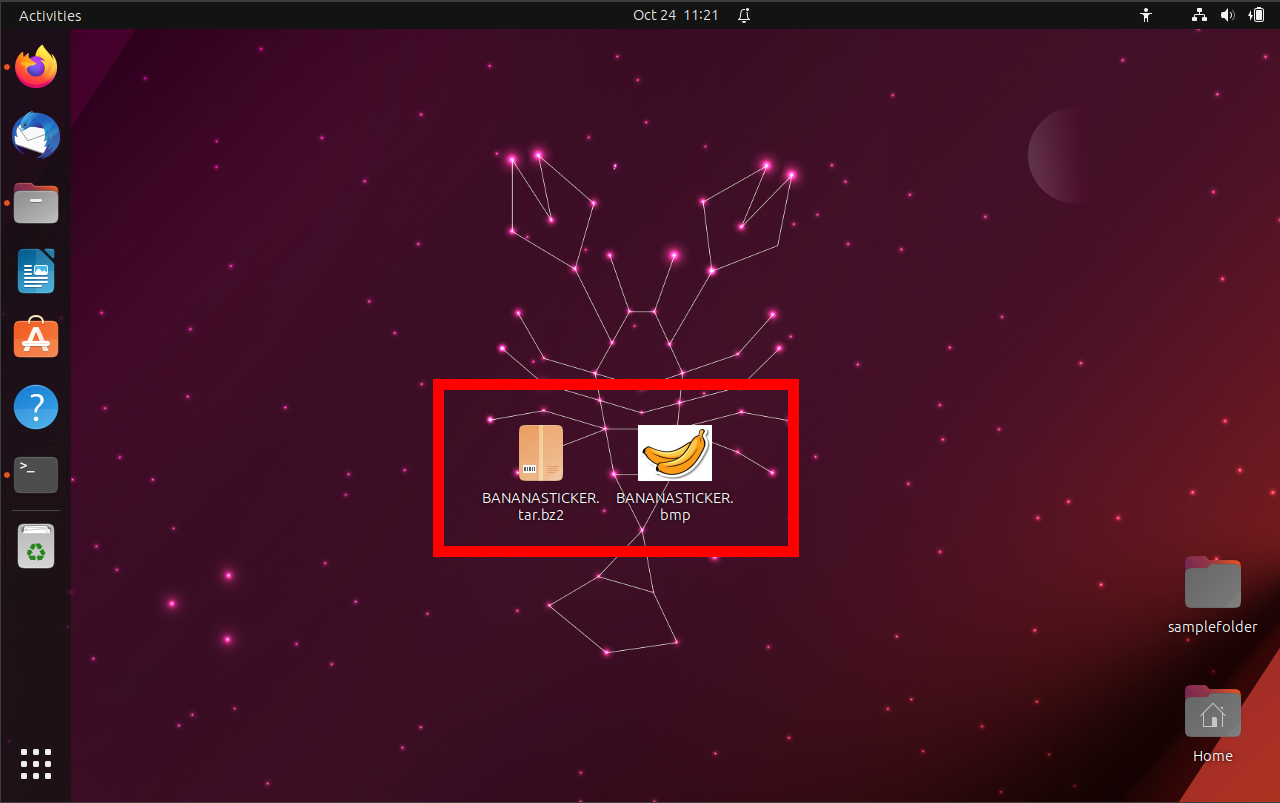
Remember, my fellow jungle techies, when it comes to archive files, it’s a wild world out there! But with these tools and steps, you’ll be swinging from BZ2 file to BZ2 file with ease. No more monkeying around with big files; we’ve got them zipped! 🍌🐵
Frequently Asked Questions (FAQs) about BZ2 Files
1. What is a BZ2 file?
A BZ2 file is a compressed archive format, designed to reduce the size of data for more efficient storage or sharing.
2. Why might I come across a BZ2 file?
BZ2 files are commonly used for software distribution, backups, and data transfers over the internet due to their effective compression capabilities.
3. Do I need specific software to open BZ2 files?
Yes, to open or extract BZ2 files, you’ll need specialized software or tools like 7-Zip, The Unarchiver, or online platforms such as ezyZip.
4. Are BZ2 files safe to open?
As with any file type, BZ2 files can contain malicious content. Always ensure the source is trustworthy and consider scanning the file with antivirus software before opening.
5. Can I convert BZ2 files to another format?
Yes, after extracting the BZ2 file, its contents can be converted to other formats using the appropriate software, depending on the file type.
6. After extracting the BZ2 file, I can’t open its contents. Why?
The BZ2 file might contain files in specific formats that require certain software to view. Ensure you have the necessary applications to access the extracted files.
7. How do I create my own BZ2 files?
Many compression tools, like 7-Zip or tar (for Linux), allow you to compress your files into the BZ2 format, making them more compact for sharing or storage.
8. Why use BZ2 over other compression formats?
BZ2 files offer a good balance between compression ratio and speed, often resulting in smaller file sizes compared to other formats. This makes them ideal for situations where storage space or transfer speed is a concern.
Navigating the world of archive files can be a bit tricky, but with the right tools and knowledge, you’ll be a BZ2 file expert in no time!

